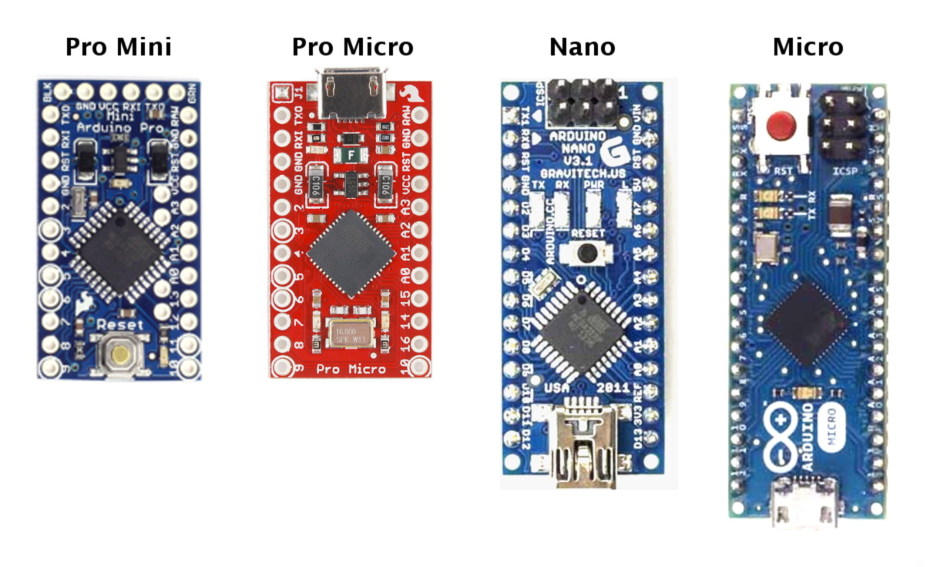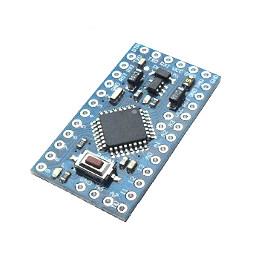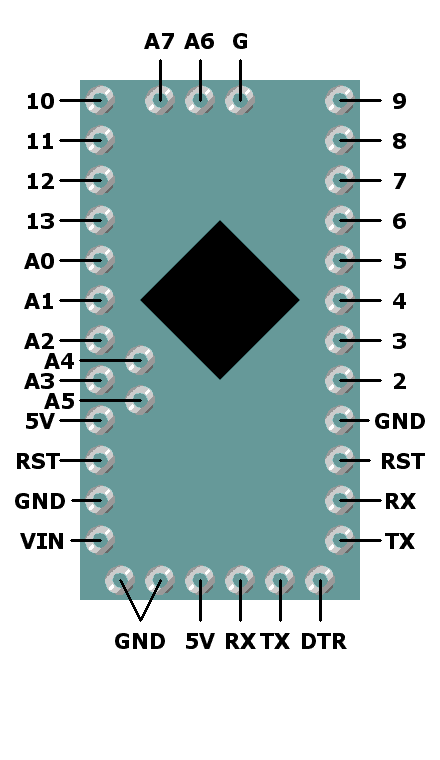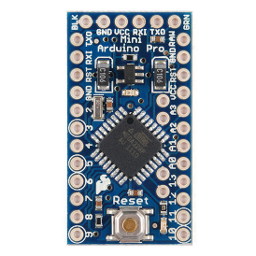
The Arduino Pro Mini is a small board with all surface mount parts. It has all of the I/O of the Arduino Uno, plus the addition of two more analog inputs. There are a couple of models of this card, one 5V/16MHz, and one 3.3V/8MHz.
There is nothing on it that doesn’t contribute to the basic functionality of the ATmega328. You could buy a knock-off Arduino Uno for a little less, but in fact it has too much on it! If you are doing basic R&D – use the Uno. It allows us to use shields, which provide modules we may need. When the R&D is done, out come the Arduino Pro Minis for the actual finished project.
The pins on the Arduino Pro Mini and the Arduino Pro Micro are about the same, upto the SPI port on 11, 12, and 13. At that point, the Pro Micro changes to 14, 15, and 16. The PWM pins on the Pro Mini are identified by circles around the pin, just like the Pro Micro.
It must be someone else’s favorite, too, because it is one of the most copied boards out there. Not every copy is an exact copy, though, even the originals! For an example, see the image below:
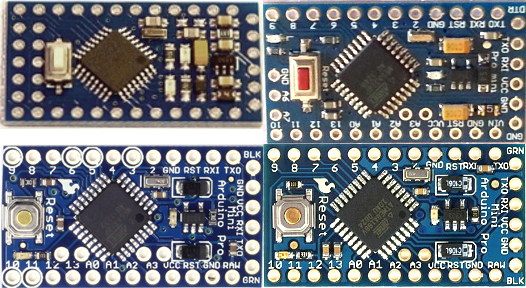
As you can see from the image, there are four different boards, with different pinouts, all calling themselves Arduino Pro Mini. The ones that actually are Pro Minis are identified by the Sparkfun logo to the left of the ATmega328. Yet even they are different. The one in the lower left has A0-A7, while the one in the lower right has only A0 through A5. The one in the upper left has A0-A7 and an SPI port. The one in the upper right has A0-A7, but A6 & A7 are on the end of the board.
Arduino Pro Mini
| Parameter | Value |
| MCU | ATmega328 |
| DigitalPins | 14 |
| PWM | 6 |
| Analog Inputs | 8 |
| Analog Outputs | 0 |
| Operating Voltage | 5 / 3.3 |
| Operating Frequency | 16MHz |
| 3.3V Output | None |
| Test Current Draw | 5v=17mA 3.3V=2.5mA |
| Web Site | SparkFun Electronics |
NOTES
- Information from manufacturers and other sources icluding www.arduino-board.com.
- Test current from sketch that exercises I2C, SPI, and analog pins.